Android 11 : You need to know everything
- Bubbles: A new feature that allows users to multitask more efficiently by keeping conversations and other apps easily accessible.
- One-time permissions: An option for users to grant apps temporary access to certain permissions, rather than granting them permanently.
- Improved security: Android 11 includes additional security features such as biometric authentication for device encryption and more control over sensitive permissions.
- New media controls: The quick settings menu now includes controls for media playback, making it easier to switch between audio and video apps.
- Improved 5G support: Android 11 offers better support for 5G networks, including the ability to see the signal strength of different 5G bands.
- Improved notifications: Android 11 includes new ways to manage notifications, such as the ability to group notifications by app and silent notifications by default.
- Google's Android 11 is designed to work on a wide range of devices, including smartphones and tablets.
- It comes with an improved power menu, new privacy features, and other enhancements.
Android 11 Connectivity
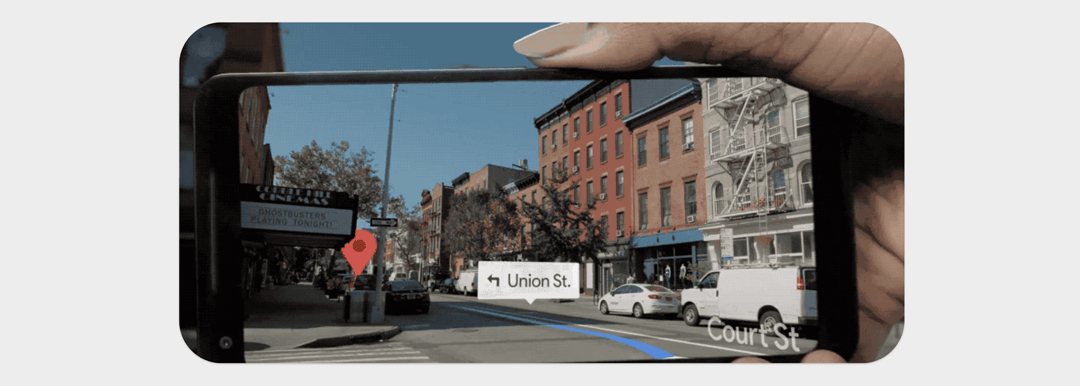 Android 11 includes several improvements to connectivity, including:
Android 11 includes several improvements to connectivity, including:
- Improved 5G support: Android 11 offers better support for 5G networks, including the ability to see the signal strength of different 5G bands, and the ability for apps to request specific 5G network types.
- Wi-Fi network suggestions: The operating system now suggests nearby open Wi-Fi networks that are likely to be secure, which can be joined directly from the Wi-Fi settings.
- Improved Bluetooth: Android 11 includes several improvements to Bluetooth, such as the ability to control which apps can access the device's location when it is connected to a specific Bluetooth device.
- Better control over internet connectivity: The operating system now allows users to grant apps access to internet connectivity on a temporary basis, and to grant apps that are running in the background a lower priority for internet access.
- Improved Airplane mode: Airplane mode now turns off all radios on the device, including NFC and Bluetooth, to ensure that the device is fully disconnected from the outside world.
- Better control over data usage: Android 11 includes a new feature that allows users to set limits on data usage for specific apps, and to monitor their overall data usage.
- Improved Tethering: Android 11 allows apps to start and stop tethering, and to configure tethering without needing to request the android.permission.CHANGE_NETWORK_STATE permission.
Android 11 Screen Recording
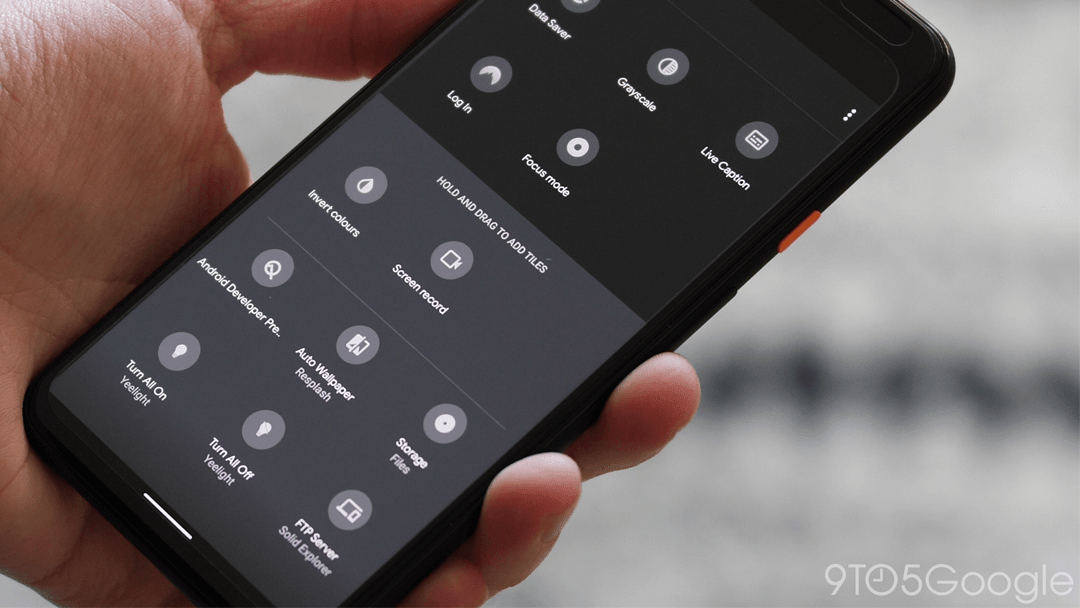 Android 11 includes a built-in screen recording feature, which allows users to easily record their device's screen and audio. This feature can be accessed from the quick settings menu, and allows users to choose whether to include audio from the device's microphone, or from the device's speakers, or both.
Users can start, stop, and pause the recording at any time, and can also set a timer for the recording to automatically stop after a certain amount of time.
Once the recording is complete, it can be saved to the device's internal storage or shared directly to other apps. The recording can be saved in a variety of formats, such as MP4, and can be played back using the device's default media player.
Android 11 includes a built-in screen recording feature, which allows users to easily record their device's screen and audio. This feature can be accessed from the quick settings menu, and allows users to choose whether to include audio from the device's microphone, or from the device's speakers, or both.
Users can start, stop, and pause the recording at any time, and can also set a timer for the recording to automatically stop after a certain amount of time.
Once the recording is complete, it can be saved to the device's internal storage or shared directly to other apps. The recording can be saved in a variety of formats, such as MP4, and can be played back using the device's default media player.
Android 11 Privacy and Permissions
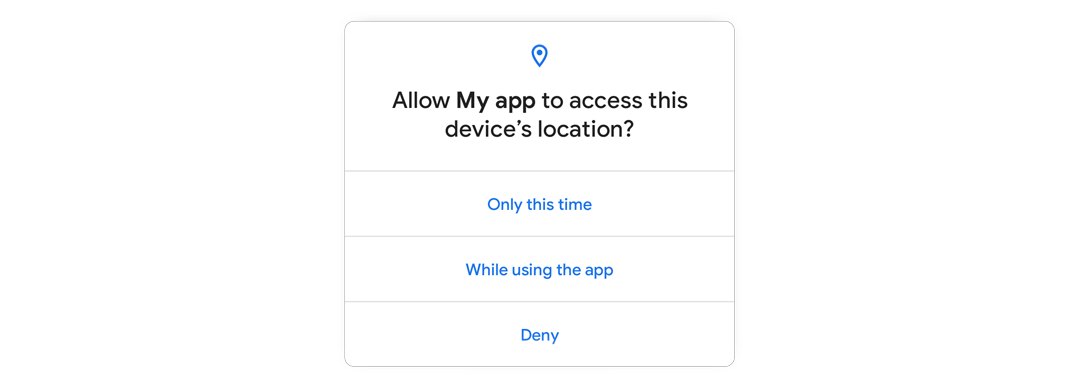 Android 11 includes several new privacy and permission features designed to give users more control over their data and how apps access it. These include:
Android 11 includes several new privacy and permission features designed to give users more control over their data and how apps access it. These include:
- One-time permissions: Users can now grant apps access to certain permissions, such as camera or microphone, on a one-time basis. This means that apps will need to request permission again the next time they are used.
- Auto-reset permissions: Android 11 will automatically reset the permissions of apps that haven't been used in a while, so that users don't have to manually manage the permissions of individual apps.
- Scoped storage: This feature limits an app's access to the device's external storage, making it more difficult for apps to access sensitive data stored on the device.
- Background location access: Users can now limit an app's access to their location information when the app is running in the background, which can help to prevent apps from tracking their location without their knowledge.
- Improved biometric authentication: Android 11 includes additional security features such as biometric authentication for device encryption, which can provide an additional layer of protection for sensitive data.
- App hibernation: Android 11 can automatically "hibernate" apps that haven't been used in a while, which can help to reduce the amount of data they collect and improve the device's performance.
- Notifications access: Users can now control which apps can access the device's notifications, and can also silence notifications from specific apps.
Android 11 Bluetooth Connectivity
 Android 11 includes several improvements to Bluetooth connectivity, which are designed to make it easier for users to connect and interact with their devices. Some of the key Bluetooth-related features in Android 11 include:
Android 11 includes several improvements to Bluetooth connectivity, which are designed to make it easier for users to connect and interact with their devices. Some of the key Bluetooth-related features in Android 11 include:
- Improved pairing experience: Android 11 makes it easier to pair Bluetooth devices by providing a more consistent and user-friendly interface for pairing.
- Better control over location access: Users can now control which apps can access their location when they are connected to a specific Bluetooth device. This allows users to prevent apps from tracking their location without their knowledge.
- Improved audio quality: Android 11 includes support for the LE Audio standard, which can provide improved audio quality and lower latency for Bluetooth audio devices.
- Better control over data usage: Users can now set limits on data usage for specific apps, and monitor their overall data usage when connected to a Bluetooth device.
- Improved connection reliability: Android 11 includes several enhancements to the Bluetooth stack, which can improve the reliability of connections and reduce the likelihood of dropped connections.
- Fast Pair 2.0: This feature allows users to quickly pair new Bluetooth devices to their device by simply tapping them.
- Improved support for hearing aids: Android 11 includes support for the Bluetooth Hearing Aid (BHA) profile, which can provide improved audio quality and more advanced controls for hearing aids.
Know More:
Mobile App Development Company in India
Mobile app development company in India
Mobile app development company in USA
Android app development company
IOS app development company



ReplyDeletePost Free Ads, Website Directory, Directory Submission
Free Listing, Free Web Directory Submission, Free High DA Directory
Free classified ad posting, Free Link Directory
Free blog posts, Ad Posting
Local news, Breaking News, Technology News
Nice blog
ReplyDeleteI am really impressed by reading this blog.
Add Free Listing.
Admylisting.com, Classifieds in India
Blog Commenting